In the Admin area, click on 'Create Event' from the left hand side Dashboard navigation.
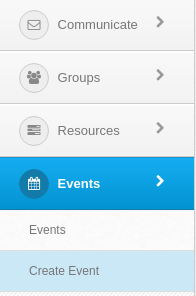
Fill out all of the relevant fields on the create page and click "Create Event"
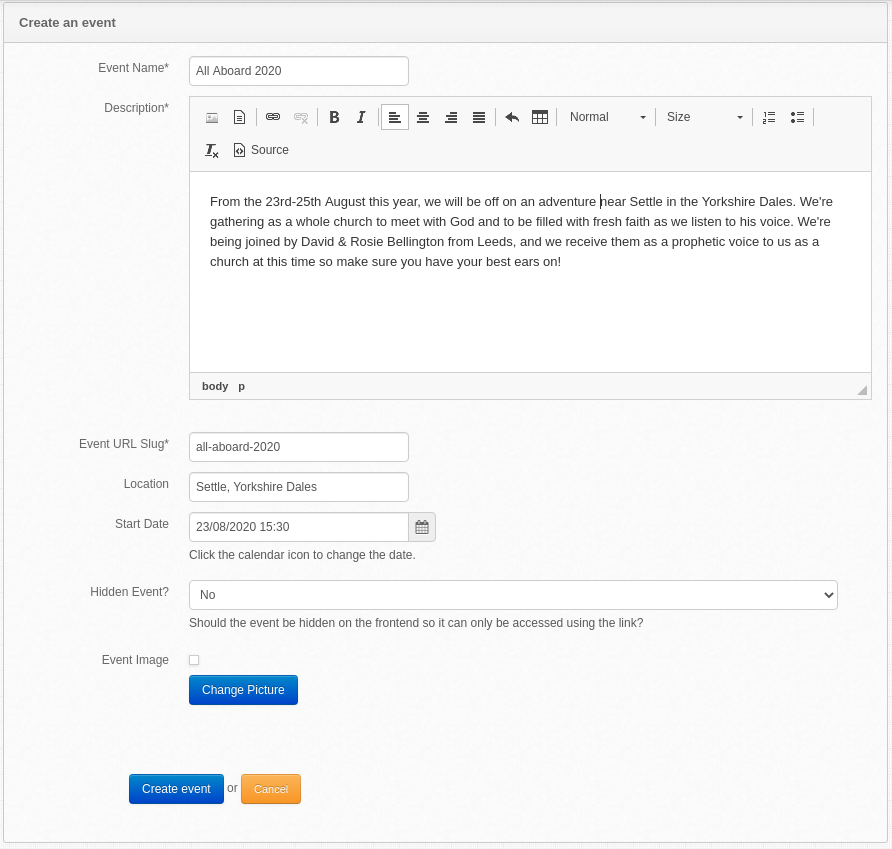
You'll be redirected to the edit page for your new event. In order to set the capacity of the event, you'll need to click on the "Advanced Options".
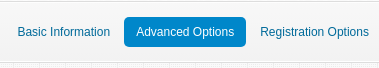
On the Advanced Options page, set a limit on the number of attendees by updating the 'Spaces Available' field and then click on 'Update Event'
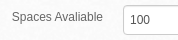
This is an example of how the page would look on the frontend of the website. Accessible by clicking on 'Events' from the frontend navigation menu. And choosing your event from the list.
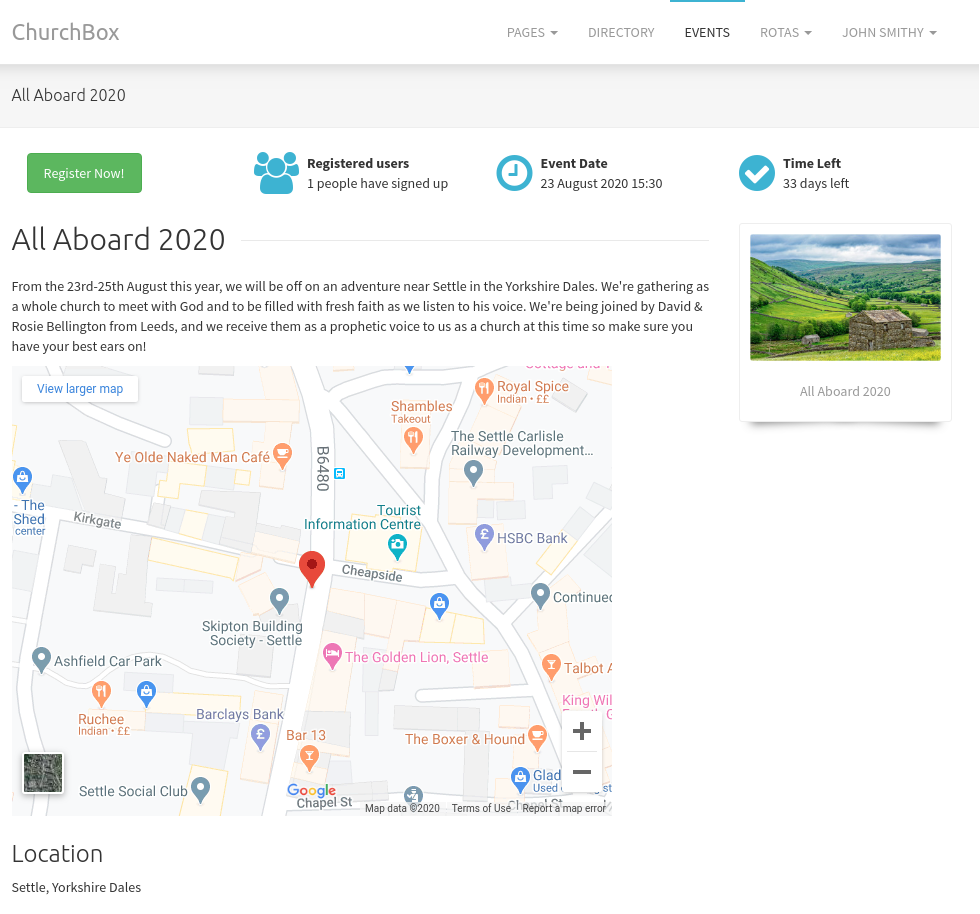
ChurchBox: Church Administration powered by Church123
ChurchBox © Copyright 2011 - 2025 | Contact Us